WhatsApp Dark Mode, Here's How to Activate it on Android Jakarta, CNBC Indonesia - WhatsApp dark mode (dark mode) is one of the features most awaited by users. However, WhatsApp still hasn't announced when it will release new features.
The dark mode feature is awaited by users because it gives an elegant touch on WhatsApp. This feature can also save cellphone battery. Well, if you are impatient and want to try it, you can follow this step, as quoted by CNBC Indonesia from AFP on Wednesday (24/7/2019).
Photo: Infographics / Coming Soon New Features WhatsApp / Arie Pratama
Android users who want to try dark mode on WhatsApp must first download Android Q which is currently available in beta.
1: Enter the Settings menu (settings) -> Display -> Select Theme -> Dark. This is the default dark theme that Google added on Android Q.
Read:
The Hidden Features of the Samsung Galaxy A70 Are Very Useful.
2: If the dark theme has been activated, then you need to activate the developer option to give permission. The trick, go back to Settings -> About Phone.
Then, scroll down until you find 'Build Number'. Tap several times until the 'Developer Options is turned on' message appears, the developer option is activated.
Read:
Latest WhatsApp - Here's How to Send Locations Live via WhatsApp on Your Android and iOS.
3: After the Developer Options are active, search for 'Override force-dark' then click. This ensures that you can use dark themes on WhatsApp.
4: The steps above will activate a dark theme for WhatsApp on Android Q. To get the full dark mode experience, make sure you use dark dark wallpapers as a WhatsApp background.
Dark Mode WhatsApp on iOS
There are two ways to activate dark mode on iOS. The first, can use iOS 13 which is currently available in the beta public version.
If you have installed iOS 13 beta, go to the Settings menu> Brightness and Display then activate dark mode.
Read:
How to Send WhatsApp Messages Without Saving the Numbers.
Another option is to use 'Smart Inverse' which reverses the color of the screen. iOS has a white background layout color, so when you activate Smart Inverse it will make the background layout black.
To activate Smart Inverse, go to Settings (Settings)> Accessibility> Display Accommodations then select Smart Inverse.
Read:
Download Honor 20 Pro Stock Themes.
After activating the dark mode on WhatsApp, the wallpaper background color will remain the same. So, it is recommended to change the darker background wallpaper to get the perfect dark mode experience.
Also keep in mind, those of you who will update to iOS 13 must make a backup first. The beta version may still have a number of bugs that make cellphones sometimes not work properly.
Check out the video about WhatsApp below:

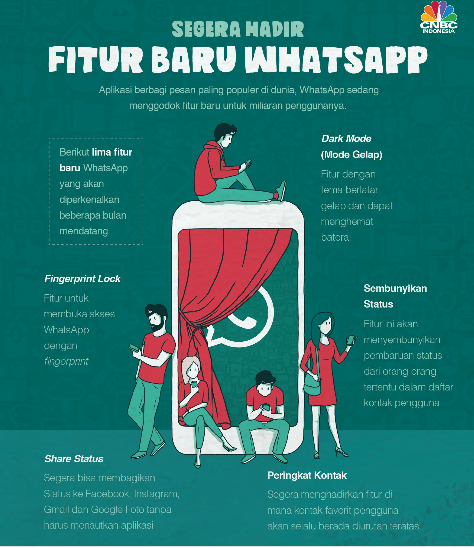

0 Komentar untuk "WhatsApp Dark Mode, Here's How to Activate it on Android"